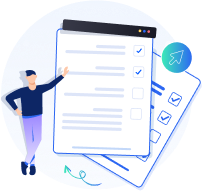Course Overview O v e r v i e w
- Course Overview
- Course Outline
- What’s Included
- What You’ll Learn
QlikView Training Overview
The QlikView Training Course provides a strong foundation in data visualisation and dashboard creation using QlikView. It introduces learners to data modelling, associative analysis, and user-friendly report design to enhance business intelligence capabilities. The course explores dashboard interactivity and visual data exploration for better insights.
Formal training helps learners apply QlikView techniques confidently. It improves data handling proficiency, enhances reporting quality, and enables quick insight generation for business decisions. Learners gain hands-on experience in transforming raw data into meaningful visuals.
At Training Deals, we offer QlikView training that is practical, structured, and focused on real-world business analytics. Our experienced trainers guide learners through live scenarios with clear explanations. With flexible formats and continuous support, we help you build strong QlikView visualisation skills.

QlikView Training Outline
Module 1: Introduction to QlikView
What is BI?
Why is BI Important?
Introduction to Data Visualisation
Types and Tools of BI
What is QlikView?
QlikView Architecture
QlikView Installation
Starting QlikView
Opening and Saving a Document
Closing a Document
Module 2: Scripting
Opening Script Editor
Edit Script Icon
Using Keyboard Shortcut
Features of QlikView Script Editor
Module 3: Making Queries in QlikView
LOAD Statement
Module 4: Sheets
Sheet Properties
Creating Sheet Objects
Module 5: Boxes
List Box
Creating List Box
Multi Box
Association between Sheet Objects
Statistics Box
Table Box
Input Box
Module 6: Charts
Bar and Pie Charts
More Chart Types
Module 7: Pivot and Straight Tables
Pivot Tables
Straight Tables
Module 8: Objects
Button, Text, and Line/Arrow Objects
Slider, Current Selection, and Bookmark Objects
Module 9: Document, User Preferences and Reload
Document
User Preferences
Reload
Module 10: Creating a Document
Loading Data into QlikView
Associate Data from Many Tables
Concatenate Tables
Link External Information to a Document
Module 11: Advance Features
Data Association
Load Inline
Field Groups
Handling Cross-tables
And-Mode in a List Box
Semantic Links
Number Formats
Access Restriction

What’s included in this QlikView Training?
- Expert-led Training Sessions by Certified Instructors
- Course Completion Certificate
- Digital Delegate Pack
What You’ll Learn in this Course
This course takes you from understanding QlikView basics to building advanced dashboards that support data-driven decision-making. Each stage builds confidence in visual analytics using QlikView.
Learn the fundamentals of QlikView interface and navigation
Learn how to import, manage, and model datasets for analysis
Learn to create dashboards and apply visual design elements
Learn how to use QlikView expressions and calculated fields
Learn to apply interactive filters and associative data analysis
Learn how to publish dashboards and present insights professionally


Our Upcoming Batches
Fri 6 Mar 2026 - Fri 6 Mar 2026
Duration: 1 Day
Fri 29 May 2026 - Fri 29 May 2026
Duration: 1 Day
Fri 13 Feb 2026 - Fri 13 Feb 2026
Duration: 1 Day Buxton
Fri 8 May 2026 - Fri 8 May 2026
Duration: 1 Day Buxton
Fri 13 Feb 2026 - Fri 13 Feb 2026
Duration: 1 Day Corby
Fri 8 May 2026 - Fri 8 May 2026
Duration: 1 Day Corby
Request More Information

Corporate Training
Elevate your workforce with expert-led corporate training that enhances skills, boosts productivity, and aligns teams with your business goals.
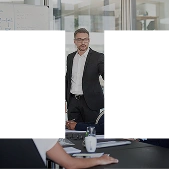
Individuals Training
Unlock personal growth and sharpen professional skills with tailored training designed to build your confidence and career success.
Your Path to Professional Recognition
Our path is designed to guide you through each stage with clarity, support and practical learning, helping you achieve your goals with confidence.
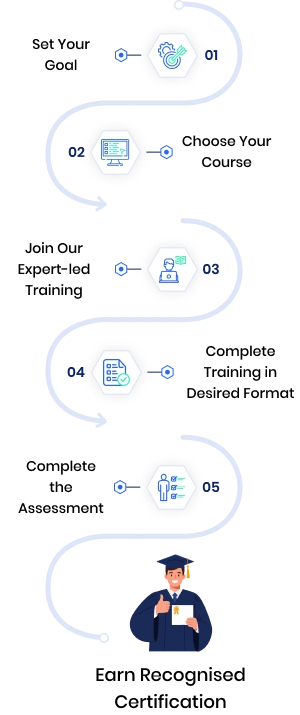
Step Forward with Globally Recognised Certification
A recognised certification is more than a credential. It’s proof of your commitment to professional excellence, providing you with the credibility, confidence, and global reach to advance your career in exciting new directions.
Globally Certified Professionals Over Time
Career Growth
81%Certified professionals reported receiving a promotion after earning their certification.
Global Opportunities
89%Certified professionals experienced access to new career opportunities, including leadership roles and global positions.
Not able to find what you are looking for
Our experts will guide you to the right course from thousands worldwide: tailored to your goals.
Frequently Asked Questions
It is a practical training course designed to help learners build data dashboards and perform visual analysis using QlikView business intelligence tools.
It helps learners enhance data presentation and reporting skills, making them more effective in analytical and decision-support roles.
It is ideal for analysts, business users, data professionals, and anyone involved in reporting, insights, or dashboard creation.
Yes, QlikView skills are useful in finance, sales, operations, marketing, healthcare, and all data-driven industries.
It equips learners to transform raw data into meaningful dashboards, enabling faster and more informed decision-making.
What Our Customers Say About Us
 Matthew Sullivan
HR Business Partner
Matthew Sullivan
HR Business Partner
Our HR team registered for the Change Management Foundation & Practitioner Training Course, and it couldn’t have been more valuable. The team gained practical frameworks to guide employees smoothly through transitions with confidence.
 Olivia Barrett
Operations Manager
Olivia Barrett
Operations Manager
Our operations staff completed the Lean Six Sigma Green Belt Training Course, and it has been transformative. We can now identify inefficiencies quickly, and the tools we learned are already improving performance across the team.
 Benjamin Foster
Product Manager
Benjamin Foster
Product Manager
Our product team took part in the Agile Project Management Foundation & Practitioner (AgilePM®) Training Course, and the difference is remarkable. We’re now more adaptive, collaborative, and efficient in managing change.
 Lucy Harper
IT Support Lead
Lucy Harper
IT Support Lead
Our IT support unit attended the ITIL® 4 Foundation Training Course, and the results have been impressive. Processes are smoother, collaboration has improved, and the team finally speaks a common language of service management.
 Edward Clarke
Programme Manager
Edward Clarke
Programme Manager
We joined the PMP® Certification Training Course as a leadership group, and it was outstanding. The trainer made every concept practical, and the exam preparation resources helped the whole team feel ready to tackle complex projects.
 Amelia Rhodes
Project Officer
Amelia Rhodes
Project Officer
Our project office completed the PRINCE2® Foundation & Practitioner Training Course, and it has brought real clarity to how we manage projects. The trainer’s examples were excellent, and the team now follows a structured approach with confidence.