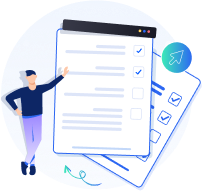Course Overview O v e r v i e w
- Course Overview
- Course Outline
- What’s Included
- What You’ll Learn
Excel Training with Gantt Charts Overview
The Excel Training with Gantt Charts Course provides a practical understanding of how to use Excel to create timeline visuals for project tracking. It introduces learners to chart customisation, timeline formatting, and conditional visual indicators to monitor task progress. The course explores structured planning methods using Gantt chart layouts to improve clarity and scheduling efficiency.
Formal training helps learners apply Gantt chart techniques confidently in real project environments. It improves task management, enhances communication clarity, and supports visual project reporting for stakeholders and teams.
At Training Deals, we deliver Excel project planning training that is scenario-based and easy to apply. Our expert trainers guide learners step-by-step through professional Gantt chart creation. With practical templates, flexible learning formats, and ongoing support, we help you build strong Excel project planning skills.

Excel Training with Gantt Charts Outline
Module 1: MS Excel Basics
Getting Started
Explore Window
Backstage
Entering Values
Move Around
Save Workbook
Worksheet
Create Worksheet
Copy Worksheet
Hiding Worksheet
Delete Worksheet
Module 2: Editing Worksheet
Data
Insert Data
Select Data
Delete Data
Move Data
Rows and Columns
Copy and Paste
Find and Replace
Spell Check
Zoom In-Out
Special Symbols
Insert Comments
Add Text Box
Module 3: Working with Formula
Creating Formulas
Copying Formulas
Formula Reference
Using Functions
Module 4: Excel Charts
Types of Advanced Charts
Advanced Charts in Brief
Waterfall Chart
Band Chart
Gantt Chart
Thermometer Chart
Bullet Chart
Funnel Chart
Waffle Chart
Step Chart
Box and Whisker Chart
Histogram
Pareto Chart
Organisation Chart
Methodology for Creating Advanced Excel Charts
Module 5: Advanced Excel - Gantt Chart
What is a Gantt Chart?
Advantages of Gantt Charts
Preparation of Data
Creating a Gantt Chart
Module 6: Make a Gantt Chart
Add Duration Data to the Chart
Add Task Description to the Gantt Chart in Excel
Transform the Bar Chart into an Excel Gantt Chart in Excel
Adjust the Number of Dates on Your Gantt Chart in Excel

What’s included in this Excel Training with Gantt Charts?
- Expert-led Training Sessions by Certified Instructors
- Course Completion Certificate
- Digital Delegate Pack
What You’ll Learn in this Course
This course takes you from understanding project timeline basics to applying Gantt chart techniques for real-time task tracking and communication. Each stage builds confidence in creating professional project visuals.
Learn the fundamentals of project timeline planning in Excel
Learn how to structure data for Gantt chart creation
Learn to apply conditional formatting for visual task tracking
Learn how to customise chart designs for professional presentation
Learn to update timelines dynamically based on project changes
Learn how to use Gantt charts for team communication and reporting


Our Upcoming Batches
Fri 13 Mar 2026 - Fri 13 Mar 2026
Duration: 1 Day
Fri 22 May 2026 - Fri 22 May 2026
Duration: 1 Day
Fri 13 Feb 2026 - Fri 13 Feb 2026
Duration: 1 Day Buxton
Fri 8 May 2026 - Fri 8 May 2026
Duration: 1 Day Buxton
Fri 13 Feb 2026 - Fri 13 Feb 2026
Duration: 1 Day Corby
Fri 8 May 2026 - Fri 8 May 2026
Duration: 1 Day Corby
Request More Information

Corporate Training
Elevate your workforce with expert-led corporate training that enhances skills, boosts productivity, and aligns teams with your business goals.
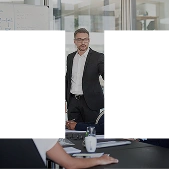
Individuals Training
Unlock personal growth and sharpen professional skills with tailored training designed to build your confidence and career success.
Your Path to Professional Recognition
Our path is designed to guide you through each stage with clarity, support and practical learning, helping you achieve your goals with confidence.
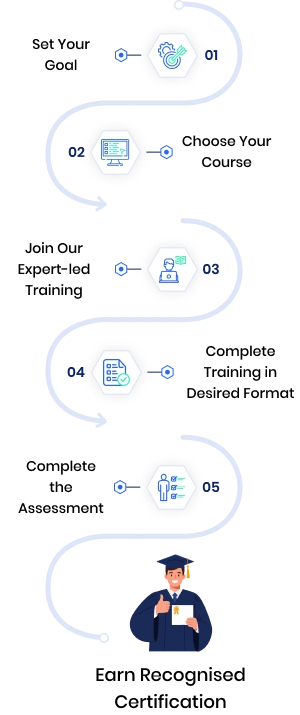
Step Forward with Globally Recognised Certification
A recognised certification is more than a credential. It’s proof of your commitment to professional excellence, providing you with the credibility, confidence, and global reach to advance your career in exciting new directions.
Globally Certified Professionals Over Time
Career Growth
81%Certified professionals reported receiving a promotion after earning their certification.
Global Opportunities
89%Certified professionals experienced access to new career opportunities, including leadership roles and global positions.
Not able to find what you are looking for
Our experts will guide you to the right course from thousands worldwide: tailored to your goals.
Frequently Asked Questions
It is a practical training course designed to help learners create and manage Gantt charts in Excel for effective project planning and tracking.
It helps learners improve project communication, scheduling accuracy, and visual reporting through Excel-based Gantt charts.
It is ideal for project coordinators, team leads, analysts, and professionals involved in tracking tasks and timelines.
Yes, Excel-based Gantt chart skills are valuable in IT, marketing, operations, construction, event planning, and corporate projects.
It equips learners with visual planning techniques that enhance clarity, streamline reporting, and improve task coordination.
What Our Customers Say About Us
 Matthew Sullivan
HR Business Partner
Matthew Sullivan
HR Business Partner
Our HR team registered for the Change Management Foundation & Practitioner Training Course, and it couldn’t have been more valuable. The team gained practical frameworks to guide employees smoothly through transitions with confidence.
 Olivia Barrett
Operations Manager
Olivia Barrett
Operations Manager
Our operations staff completed the Lean Six Sigma Green Belt Training Course, and it has been transformative. We can now identify inefficiencies quickly, and the tools we learned are already improving performance across the team.
 Benjamin Foster
Product Manager
Benjamin Foster
Product Manager
Our product team took part in the Agile Project Management Foundation & Practitioner (AgilePM®) Training Course, and the difference is remarkable. We’re now more adaptive, collaborative, and efficient in managing change.
 Lucy Harper
IT Support Lead
Lucy Harper
IT Support Lead
Our IT support unit attended the ITIL® 4 Foundation Training Course, and the results have been impressive. Processes are smoother, collaboration has improved, and the team finally speaks a common language of service management.
 Edward Clarke
Programme Manager
Edward Clarke
Programme Manager
We joined the PMP® Certification Training Course as a leadership group, and it was outstanding. The trainer made every concept practical, and the exam preparation resources helped the whole team feel ready to tackle complex projects.
 Amelia Rhodes
Project Officer
Amelia Rhodes
Project Officer
Our project office completed the PRINCE2® Foundation & Practitioner Training Course, and it has brought real clarity to how we manage projects. The trainer’s examples were excellent, and the team now follows a structured approach with confidence.