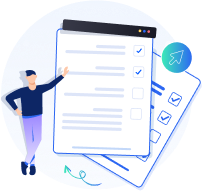Course Overview O v e r v i e w
- Course Overview
- Course Outline
- What’s Included
- What You’ll Learn
Excel for Accounting Course Overview
The Excel for Accounting Course provides a strong foundation in using Excel for financial calculations, transaction recording, and bookkeeping tasks. It introduces learners to practical formulas, data formatting techniques, and financial templates used in day-to-day accounting activities. The course explores functions that improve accuracy and reduce manual accounting workload.
Formal training helps professionals apply Excel confidently in financial environments. It improves efficiency, enhances financial reporting quality, and supports accurate record-keeping, making learners more effective in accounting roles.
At Training Deals, we deliver Excel accounting training that is focused, practical, and aligned with real business finance tasks. Our expert trainers guide learners through hands-on accounting scenarios with structured support. With flexible learning options and dedicated assistance, we help you build strong Excel accounting proficiency.

Excel for Accounting Course Outline
Module 1: Using Lists in Excel
Defining a List
Sorting Lists
Filtering Lists
Using the Data Form
Module 2: Pivot Tables
Purpose of Pivot Tables
Building Pivot Tables
Getting Data Summaries
Data Cache
Using Named Ranges as Data Sources
Module 3: Common Sizing Using Worksheets
Rationale for Common Sizing
Other Uses of Common Sizing
Module 4: Charting
Why Charts?
Charts that Show Time Series
Pivot Charts Vs Standard Charts
Budget Variances Over Time
Module 5: Tools for Accountants
What Tools do Accountants Need?
Built-In Lists
Building Custom Lists
Using Keyboard Shortcuts
Module 6: Scenarios in Excel
Scenarios and Multiple Inputs
Scenarios and Worksheets
Creating Scenarios
Defining an Implicit Intersection
More Help from the Scenario Manager
Grinding it Out with Goal Seek
Module 7: Payment Functions
Payment Functions
Using a Function
Using the Function Wizard
Module 8: Excel's Depreciation Functions
Family of Depreciation Functions
SLN Function
Accelerated Depreciation
Module 9: Excel and QuickBooks
IIF Import Files
Format of an IIF File
Exporting Data into an IIF File
Importing an IIF File
IIF File Keywords for Lists
Profile Lists Import Files
Standard Lists Import Files
Updating Lists with Excel Import Files

What’s included in this Excel for Accounting Course?
- Expert-led Training Sessions by Certified Instructors
- Course Completion Certificate
- Digital Delegate Pack
What You’ll Learn in this Course
This course takes you from understanding basic Excel accounting functions to applying advanced tools for financial accuracy and reporting. Each stage builds the confidence needed to manage accounting data professionally.
Learn the fundamentals of using Excel for financial record-keeping
Learn how to use formulas and functions for accounting calculations
Learn to manage financial data with sorting, filtering, and validation
Learn how to create professional financial statements and reports
Learn to apply automation techniques for recurring accounting tasks
Learn how to design accounting templates for efficiency and accuracy


Our Upcoming Batches
Fri 20 Mar 2026 - Fri 20 Mar 2026
Duration: 1 Day
Fri 15 May 2026 - Fri 15 May 2026
Duration: 1 Day
Fri 13 Feb 2026 - Fri 13 Feb 2026
Duration: 1 Day Buxton
Fri 8 May 2026 - Fri 8 May 2026
Duration: 1 Day Buxton
Fri 13 Feb 2026 - Fri 13 Feb 2026
Duration: 1 Day Corby
Fri 8 May 2026 - Fri 8 May 2026
Duration: 1 Day Corby
Request More Information

Corporate Training
Elevate your workforce with expert-led corporate training that enhances skills, boosts productivity, and aligns teams with your business goals.
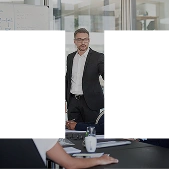
Individuals Training
Unlock personal growth and sharpen professional skills with tailored training designed to build your confidence and career success.
Your Path to Professional Recognition
Our path is designed to guide you through each stage with clarity, support and practical learning, helping you achieve your goals with confidence.
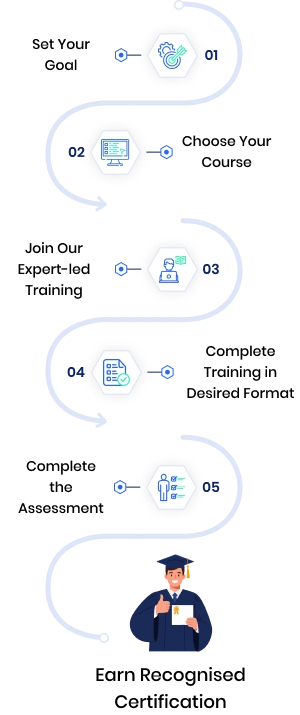
Step Forward with Globally Recognised Certification
A recognised certification is more than a credential. It’s proof of your commitment to professional excellence, providing you with the credibility, confidence, and global reach to advance your career in exciting new directions.
Globally Certified Professionals Over Time
Career Growth
81%Certified professionals reported receiving a promotion after earning their certification.
Global Opportunities
89%Certified professionals experienced access to new career opportunities, including leadership roles and global positions.
Not able to find what you are looking for
Our experts will guide you to the right course from thousands worldwide: tailored to your goals.
Frequently Asked Questions
It is a practical training course designed to help learners use Excel for financial calculations, reporting, and accounting data management.
It helps learners improve accuracy, speed, and efficiency in accounting tasks by using Excel features designed for financial work.
It is ideal for accountants, finance staff, bookkeepers, students, and professionals involved in financial data handling.
Yes, Excel-based accounting skills are widely used in finance, business operations, administration, and commercial reporting.
It equips learners with structured Excel techniques that improve financial workflow, reduce errors, and support accurate reporting.
What Our Customers Say About Us
 Matthew Sullivan
HR Business Partner
Matthew Sullivan
HR Business Partner
Our HR team registered for the Change Management Foundation & Practitioner Training Course, and it couldn’t have been more valuable. The team gained practical frameworks to guide employees smoothly through transitions with confidence.
 Olivia Barrett
Operations Manager
Olivia Barrett
Operations Manager
Our operations staff completed the Lean Six Sigma Green Belt Training Course, and it has been transformative. We can now identify inefficiencies quickly, and the tools we learned are already improving performance across the team.
 Benjamin Foster
Product Manager
Benjamin Foster
Product Manager
Our product team took part in the Agile Project Management Foundation & Practitioner (AgilePM®) Training Course, and the difference is remarkable. We’re now more adaptive, collaborative, and efficient in managing change.
 Lucy Harper
IT Support Lead
Lucy Harper
IT Support Lead
Our IT support unit attended the ITIL® 4 Foundation Training Course, and the results have been impressive. Processes are smoother, collaboration has improved, and the team finally speaks a common language of service management.
 Edward Clarke
Programme Manager
Edward Clarke
Programme Manager
We joined the PMP® Certification Training Course as a leadership group, and it was outstanding. The trainer made every concept practical, and the exam preparation resources helped the whole team feel ready to tackle complex projects.
 Amelia Rhodes
Project Officer
Amelia Rhodes
Project Officer
Our project office completed the PRINCE2® Foundation & Practitioner Training Course, and it has brought real clarity to how we manage projects. The trainer’s examples were excellent, and the team now follows a structured approach with confidence.